UR5+Robotiq GripperをGazeboで動作させたときのメモ。https://bundle-archive.plex.tv/utecrobotics/ur5を参考にした。
- ROS バージョン: Kinetic
- 必要なパッケージのインストール
- sudo apt install ros-kinetic-ros-control ros-kinetic-ros-controllers
- sudo apt-get install ros-kinetic-gazebo-ros-control
- sudo apt-get install ros-kinetic-moveit
- UR5 Robot + a Robotiq gripperパッケージのインストール
- このウェブサイト(https://bundle-archive.plex.tv/utecrobotics/ur5) のインストラクションに従う。
- $ cd ~/catkin_ws/src
- $ git clone https://github.com/utecrobotics/ur5
- $ git clone https://github.com/utecrobotics/robotiq
- $ cd ..
- $ catkin_make
- このウェブサイト(https://bundle-archive.plex.tv/utecrobotics/ur5) のインストラクションに従う。
- Rvisでの表示
- $ roslaunch ur5_description display_with_gripper.launch
- Gazeboでのシミュレーション
- コマンドでの実行
- グリッパーの開閉(valueは0.8が閉、0が開)
rosrun ur5_gazebo send_gripper.py --value 0.5
- 関節。send_joints.pyの中で各関節の角度が指定されているので、それらを変更すると好きな姿勢に指定できる。
- rosrun ur5_gazebo send_joints.py
- グリッパーの開閉(valueは0.8が閉、0が開)
以上
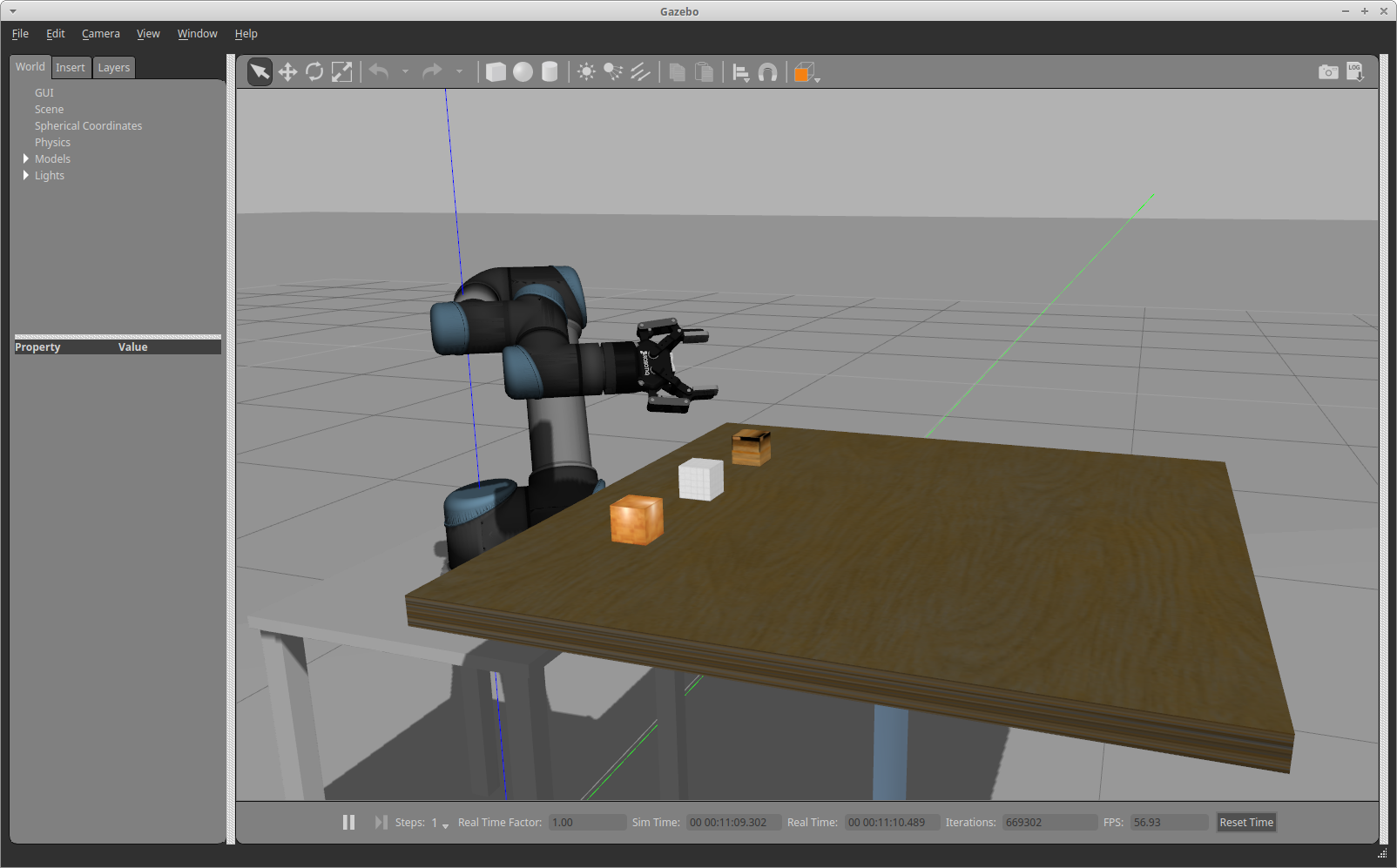

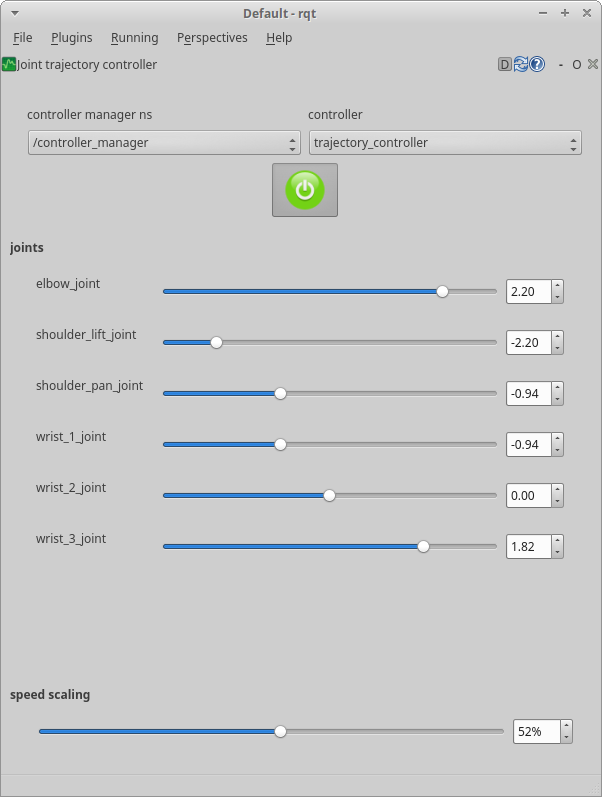
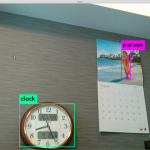

コメント