JETSON TX2にtensorflow1.1.0をインストールしたときのメモ。JetsonHacksの”TensorFlow on NVIDIA Jetson TX2 Development Kit“に従ってインストールしたがPrerequisitesでBazelのインストールでエラーになった。以下の記事を参考にインストールした。なお、python2.7を利用した。
- Qiita 「Jetson TX2にTensorFlowをインストールした」 (nekominiさん、 2017-05-07)
- NVIDIA Jetson TX2 Recipes, “How to install TensorFlow on the NVIDIA Jetson TX2?”
私の環境では以下のコマンドを実行したところ
- sudo pip install ./tensorflow-1.1.0-cp27-cp27mu-linu2017-05-07x_aarch64.whl
次のエラーが出た。
- “tensorflow-1.1.0-cp27-cp27mu-linux_aarch64.whl is not a supported wheel on this platform.”
以下のサイトでpipのバージョン問題だとわかり、サイトの説明に従いpython2.7用のpipをインストールして問題を解決した。
- https://stackoverflow.com/questions/33622613/tensorflow-installation-error-not-a-supported-wheel-on-this-platform
- Download get-pip.py from https://bootstrap.pypa.io/get-pip.py
- sudo python2.7 get-pip.py
- sudo pip install tensorflow-1.1.0-cp27-cp27mu-linux_aarch64.whl
終わり
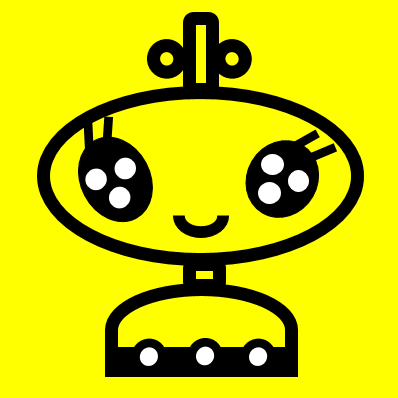


コメント