引越しが完了した250G STATハードディスクをFastTrak S150 TX2plusでRAIDを組むことにしました。
Fedora Core2が出たばかりだったのでインストールをしてFastTrak S150を使えるかインターネットなどで調べいろいろ試しましたが結局できなかったのでRedHat 9.0をしばらく使うことにしました。RedHat用にはPromise Technology Inc.からRedHat 7.0/8.0/9.0用にドライバができているので問題なく使えます。
ただ、ダウンロードしたドライバに含まれているshell scriptを実行してもそのままではうまく起動できませんでした。起動するときに必要なドライバを読み込むようなinitrdをmkinitrdコマンドで作り、grubで読み込む/boot/grub/grub.confに追加する必要がありました。参考までにgrub.confを掲載します。
また、RAIDを介すとIDEのハードディスクをSCSIのハードディスクと認識するので、/etc/fstabのデバイス名を変更しなければなりません。私の場合はhdaをsdaに変更しました。
# grub.conf generated by anaconda
#
# Note that you do not have to rerun grub after making changes to this file
# NOTICE: You do not have a /boot partition. This means that
# all kernel and initrd paths are relative to /, eg.
# root (hd0,1)
# kernel /boot/vmlinuz-version ro root=/dev/hda2
# initrd /boot/initrd-version.img
#boot=/dev/hda
default=1
timeout=10
splashimage=(hd0,1)/boot/grub/splash.xpm.gz
title Red Hat Linux RAID (2.4.20-8)
root (hd0,1)
kernel /boot/vmlinuz-2.4.20-8 ro root=LABEL=/ hdc=ide-scsi
initrd /boot/initrd-2.4.20-8-raid.img
title DOS
rootnoverify (hd0,0)
chainloader +1
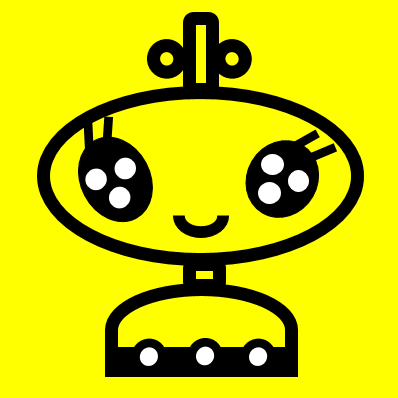

コメント