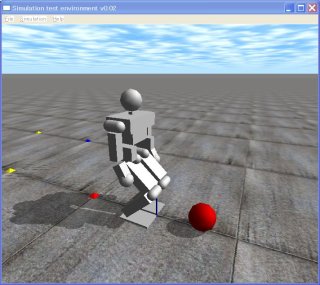
A humanoid robot powered by ODE
This is the first ODE tutorial. Thank you for visiting demura.net.
ODE (Open Dynamics Engine) , an open source physics engine, has been developing by Russell Smith since 2001. A simulator, like an above figure, can relatively easy to be created.Our RoboCup team, team WinKIT, has been using ODE to create a RoboCup simulator.
This tutorial is composed of 15 lessons. Firstly, describes features of ODE, secondly install ODE and a development environment, …, finally, make a simple interactive simulator.
Major features are listed as follows,
- Free: Open-source license for the GNU LGPL and BSD to become a favorite of license to be used (for details, click here,).In a commercial-free can be used. Of course, the teaching and use of personal taste is the best.
- Easy to use: A simple 3D graphics engine, Drawstuff, is attached to ODE. So, you can use ODE without installing other graphics engines. The collision detection is also build in ODE. As well as documentation and demo programs are also plentiful. In addition, the ODE community is very active, mailing lists can also be read on the website.
- Fast: as well as a commercial game engine is used as a fast speed. Research of genetic algorithms and reinforcement learning is suitable. The Robotic Society of Japan in this year’s project, many researchers have used it for their simulations.
- Multi-platform: ODE can be used in Windows, Linux and Mac OS X operating system. Software works only in the Windows operating system is not suitable for education.
- C and C++ language can be used.
Next time, let’s install ODE and the development environment.